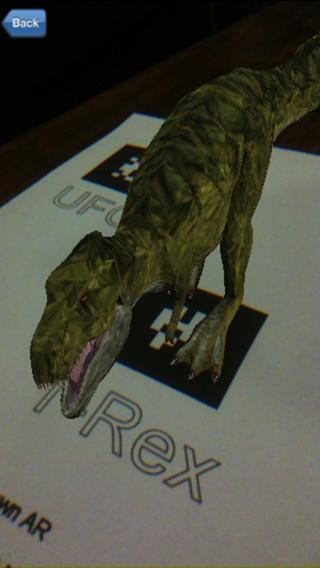Augmented Reality 2.0
Continue to app
Paid Version
Publisher Description
AR Augmented Reality comes to the iPhone! Introducing the Secret Box 3D AR system. Experience incredible effects featuring 3D graphics, with no need for special glasses. Secret Box 3D AR is a breakthrough in portable entertainment, a truly cutting-edge piece of software. It has to be seen to be believed. Imagine seeing a video game unfold in the real world... right on your dinning table, or the floor of your living room! Secret Box 3D AR uses the iPhone camera and AR Markers included with the app to present an amazing augmented-reality experience. Just place one of the AR Markers on a table or floor, and the iPhone camera will read the marker and initiate a game or 3D character right before your eyes. Plus an extra special feature "Create your own 3D AR" Print the AR Markers from your iPhone, or email them to your PC/MAC at a touch of a button. Instructions to create your own 3D AR experience are printed along with the markers. AR UFO game included, more to follow! Download Augmented Reality today, and see the real world! SECRET BOX We are constantly looking at ways to improve and support our apps so don't keep your ideas secret let us know. Make sure that you check out our other apps: "Golf Ball Finder" ...... Bring the same ball home! "Concert Glow" ......... Love music events? "Neon Photo" ............ Inspired by X-Factor "Could it be love?" .... Hot! "Baby Doodle" .................... Does baby love your iPhone? This app is for them. Visit Secret Box at www.iphonegamesapps.com
Requires iOS 5.1 or later. Compatible with iPhone, iPad, and iPod touch.
About Augmented Reality
Augmented Reality is a paid app for iOS published in the Recreation list of apps, part of Home & Hobby.
The company that develops Augmented Reality is Abson Developments Limited. The latest version released by its developer is 2.0.
To install Augmented Reality on your iOS device, just click the green Continue To App button above to start the installation process. The app is listed on our website since 2011-10-05 and was downloaded 1 times. We have already checked if the download link is safe, however for your own protection we recommend that you scan the downloaded app with your antivirus. Your antivirus may detect the Augmented Reality as malware if the download link is broken.
How to install Augmented Reality on your iOS device:
- Click on the Continue To App button on our website. This will redirect you to the App Store.
- Once the Augmented Reality is shown in the iTunes listing of your iOS device, you can start its download and installation. Tap on the GET button to the right of the app to start downloading it.
- If you are not logged-in the iOS appstore app, you'll be prompted for your your Apple ID and/or password.
- After Augmented Reality is downloaded, you'll see an INSTALL button to the right. Tap on it to start the actual installation of the iOS app.
- Once installation is finished you can tap on the OPEN button to start it. Its icon will also be added to your device home screen.